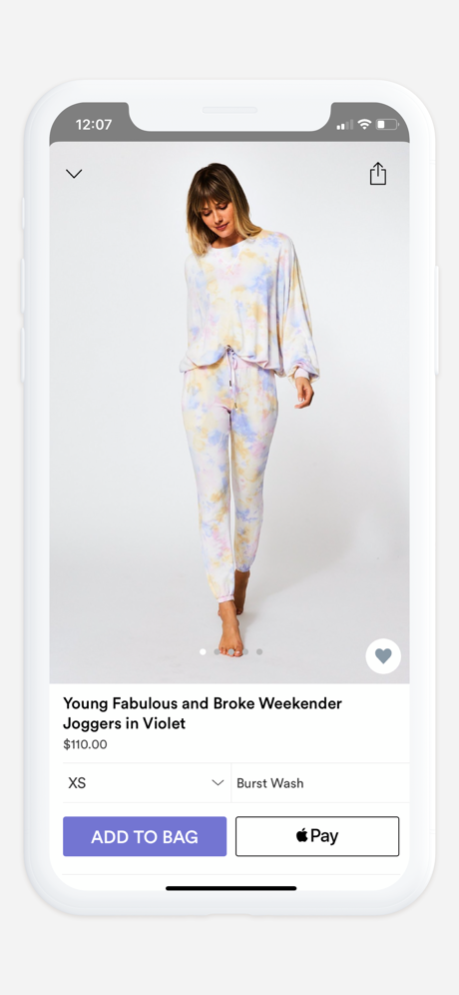Estilo Boutique 3.5
Continue to app
Free Version
Publisher Description
The Estilo app is a mobile extension of one of the most well known and celebrated clothing stores in Austin Texas, Estilo Boutique. Estilo offers an artistically curated collection of contemporary designers taking the hassle out of shopping. The Estilo app is a one-stop shop for women's and men's clothing. Estilo has a hand-picked selection of ready-to-wear styles from some of the most-coveted brands in contemporary fashion. Since 2005, Estilo has continued to build lasting connections with its customers and the Estilo app allows customers to receive push notifications about exclusive in-app sales and daily new arrivals. Build a wish list to track your most wanted products. Shop prior season inventory no longer available in stores at a deep discount. Austin customer can enjoy the convenience of buying through the app and picking up in-store.
Apr 9, 2024
Version 3.5
• New and improved user accounts
• Easier and faster checkout
• View and keep track of your orders
About Estilo Boutique
Estilo Boutique is a free app for iOS published in the Personal Interest list of apps, part of Home & Hobby.
The company that develops Estilo Boutique is Estilo Interactive Ventures, LLC. The latest version released by its developer is 3.5.
To install Estilo Boutique on your iOS device, just click the green Continue To App button above to start the installation process. The app is listed on our website since 2024-04-09 and was downloaded 0 times. We have already checked if the download link is safe, however for your own protection we recommend that you scan the downloaded app with your antivirus. Your antivirus may detect the Estilo Boutique as malware if the download link is broken.
How to install Estilo Boutique on your iOS device:
- Click on the Continue To App button on our website. This will redirect you to the App Store.
- Once the Estilo Boutique is shown in the iTunes listing of your iOS device, you can start its download and installation. Tap on the GET button to the right of the app to start downloading it.
- If you are not logged-in the iOS appstore app, you'll be prompted for your your Apple ID and/or password.
- After Estilo Boutique is downloaded, you'll see an INSTALL button to the right. Tap on it to start the actual installation of the iOS app.
- Once installation is finished you can tap on the OPEN button to start it. Its icon will also be added to your device home screen.